long story short
This time, we were working on improvements for Rove.me — a travel guide that helps users discover the best times to visit destinations, focusing on unique experiences that make each trip worthwhile.
One of the biggest drivers of traffic for Rove.me is the articles about events that take place in certain locations (e.g., concerts, festivals, competitions, etc.). However, to provide visitors with relevant information about future events and maintain good SEO results, the platform editors needed to manually update the dates of the events mentioned in those articles. This was a monotonous and time-consuming task, taking away valuable resources that could have been better spent on creating new content. Until we decided to optimize this process.
Our team took on the task of designing an AI-based algorithm that would employ the most popular LLMs to find the dates of future events and confirm them in multiple sources. After several iterations, we built an algorithm that was fast, cost-efficient, and accurate.
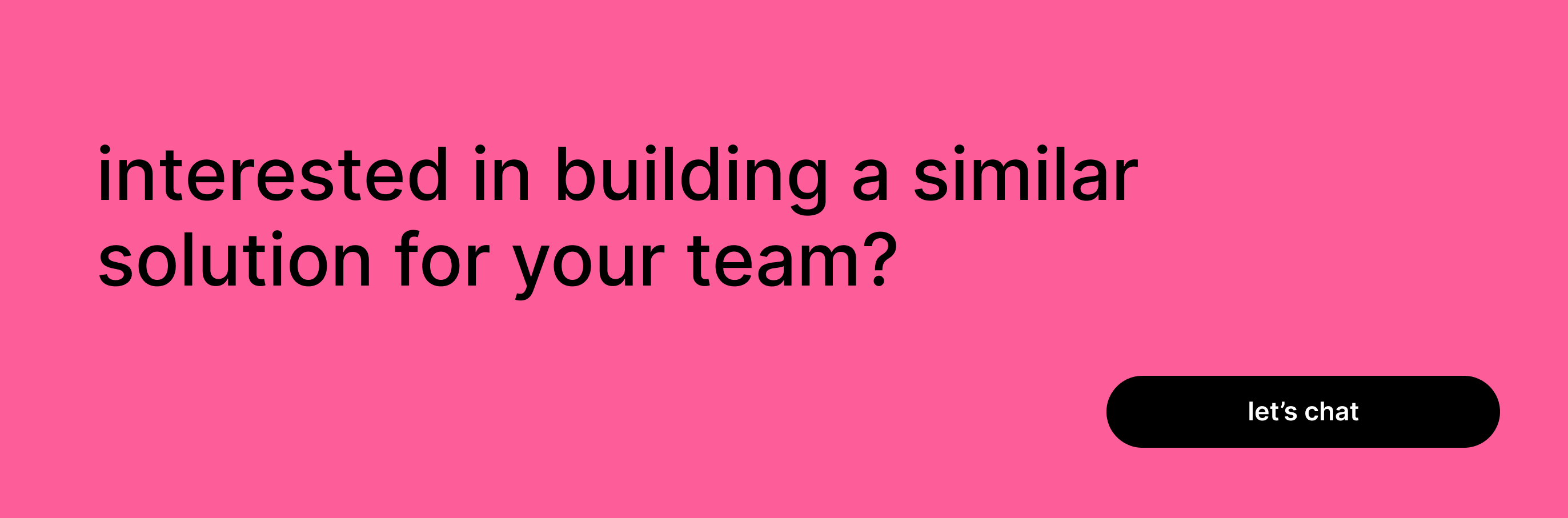
Here are the tasks that it executed step-by-step:
1. Generating search queries
Extracting event names and related search queries using the simplest Open AI model at that moment.
2. Searching for event dates
The algorithm retrieved potential dates using different sources:
- answers extracted from featured snippets in search engine results
- search results from Google and Bing
3. Extracting and validating dates
- using the simplest Open AI model at that time to find dates within the extracted search results
- validating the dates with the most advanced Open AI model for accuracy
4. Cross-checking dates from multiple sources
Identifying dates that appear consistently across at least two independent sources.
5. Comparing information with historical data
Checking whether the identified dates align with past occurrences of the same event.

key outcomes
optimization
saving 400 hours of manual work
productivity
processing up to 100 events a day
boosting SEO
SEO performance improved as event pages regained traffic after timely updates
editorial efficiency
freeing up the editors' time to focus on more creative work, such as writing new content instead of updating existing articles
client testimonial
team setup
1
Product Engineer
meet the team
what we did
- Designed an automated search approach retrieving potential event dates from multiple sources
- Implemented AI-powered validation with the help of different LLMs
- Optimized the data extraction pipeline by implementing SERP API to gather results from both Google and Bing, increasing data diversity
- Developed an AI-based algorithm that runs daily, automatically processing up to 100 events per day. The algorithm searches for the date of the future event
- immediately after the end of the current event
- 6 months before the start date of the previous event
- 3 months before the start date of the previous event
- 1 month before the start date of the previous event - Integrated the algorithm into the project pipeline by rewriting the original Python script in JavaScript
tools and technologies
- Python
- Jupyter Notebooks
- OpenAI API
- Gemini
- SerpAPI
- BeautifulSoup
Looking to streamline your processes with AI?




.png)

